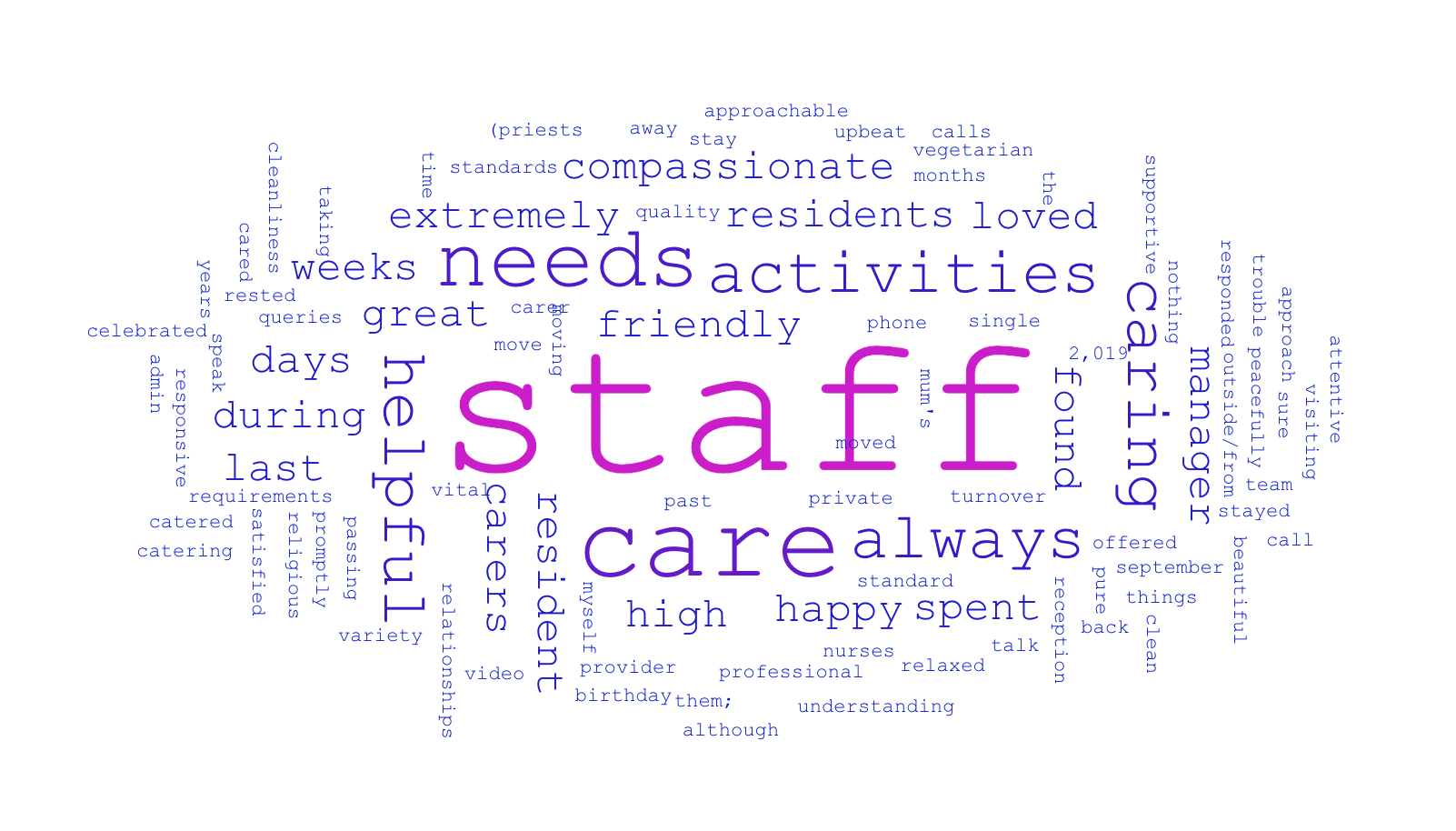The Insights section of the Reputation Portal is your platform for viewing and evaluating your communities' reviews over time. This information can be used to identify where to concentrate your review generation and response efforts in order to maximize consumer engagement with your community/agency.
You may review your insights by logging into your Reputation Portal and selecting 'Insights' on the left hand side of the screen.
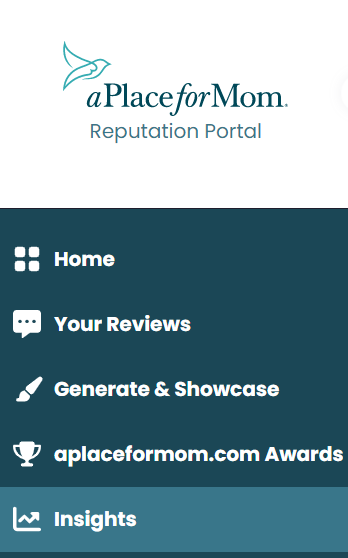
Review & Replies
You may access your reviews and replies analysis by selecting 'Insights' then 'Reviews & Replies' in the navigation pane on the left.
The Review & Reply Analysis allows you to view how many reviews your community/agency has received over time and how many reviews have been responded to.
- View review and reply totals over time.
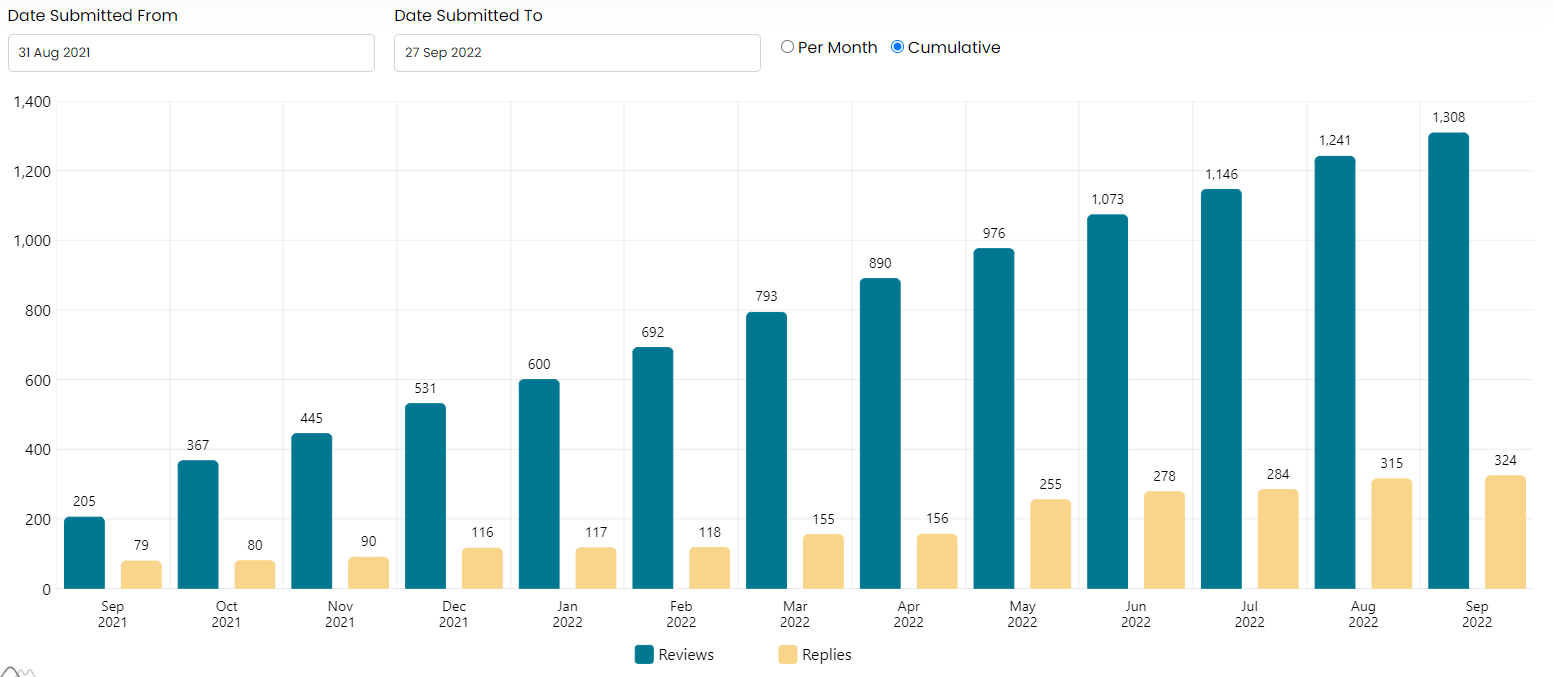
- View the reviews and reply total by month
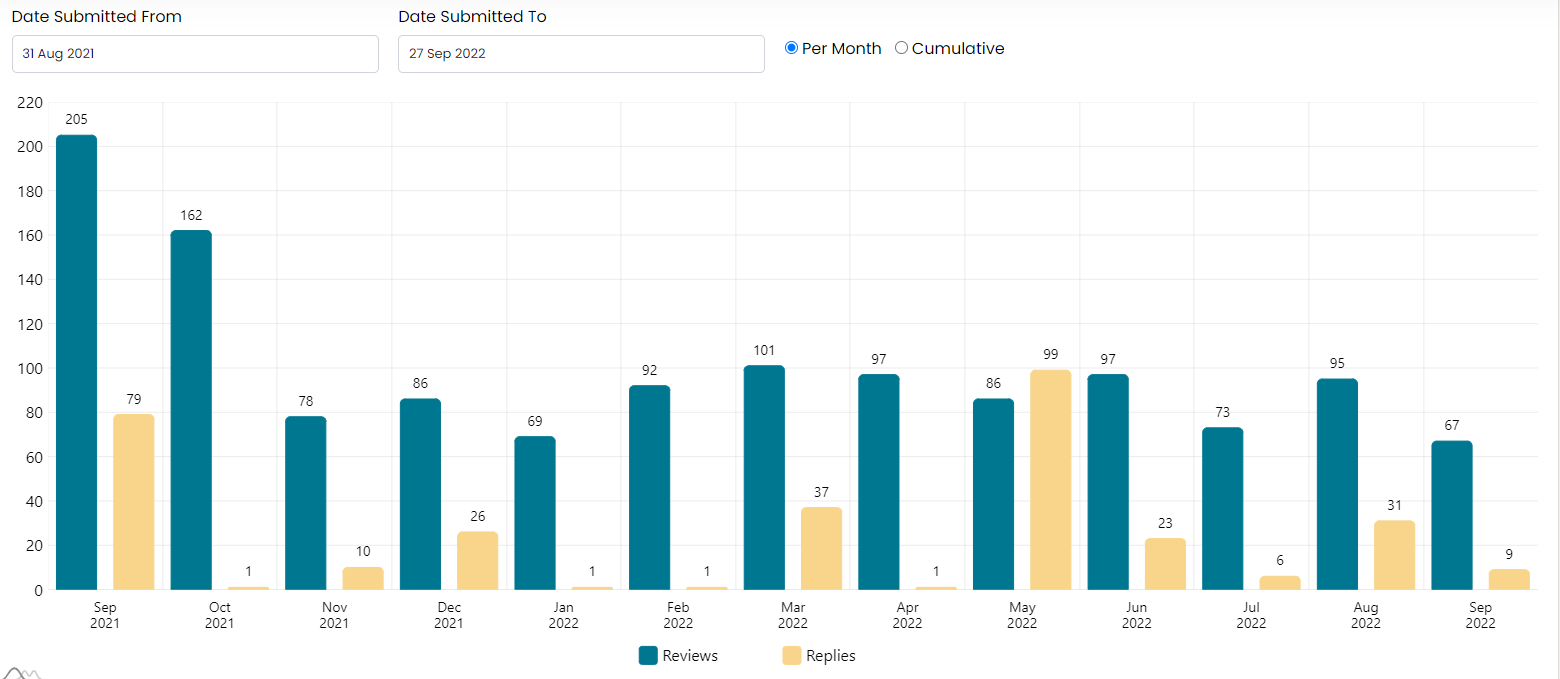
Overall Rating
You may access your Overall Rating analysis by selecting 'Insights' then 'Overall Rating' in the navigation pane on the left.
In this section, you can view the average ratings by month.
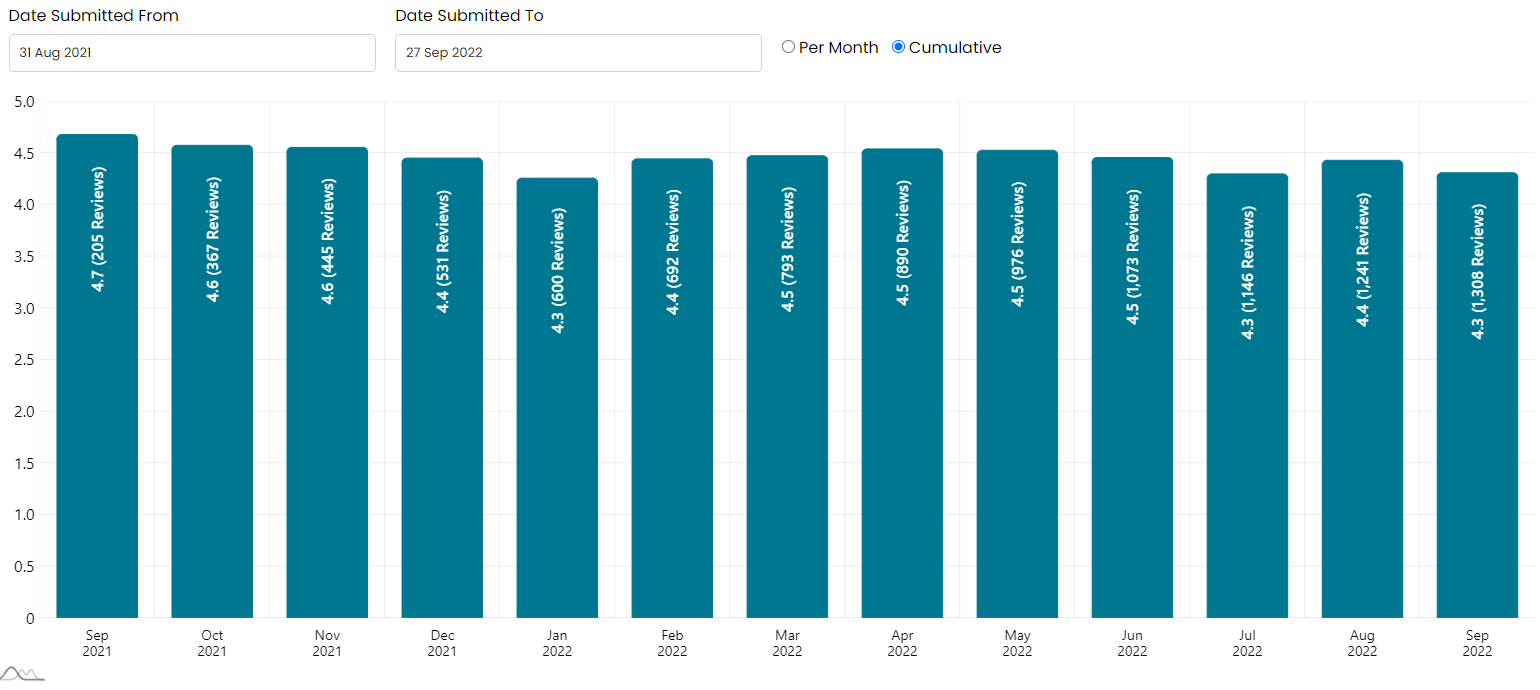
All Ratings
You may access the overview of all ratings by selecting 'Insights' then 'All Ratings' on the navigation panel on the left.
By accessing All Ratings, you can determine how your community/agency is rated across 7 criteria. Here you also have the ability to export as CSV by clicking the 'Export as CSV' button on the right side of the screen.
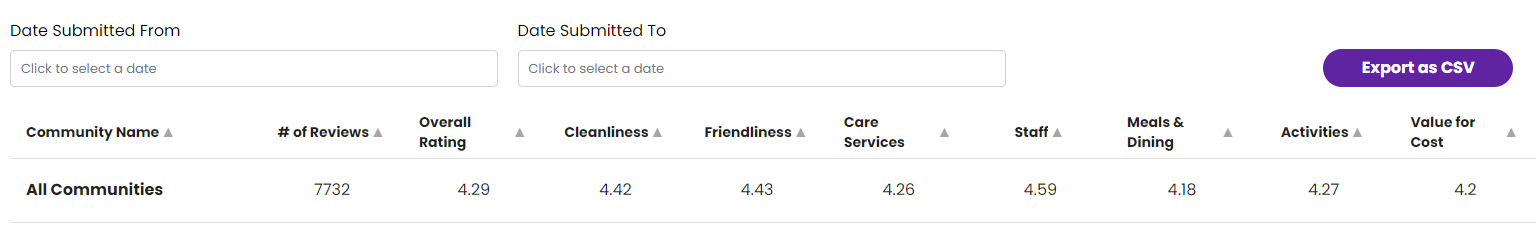
Review Word Cloud
The Review Word Cloud shows the most used words used by reviewers.